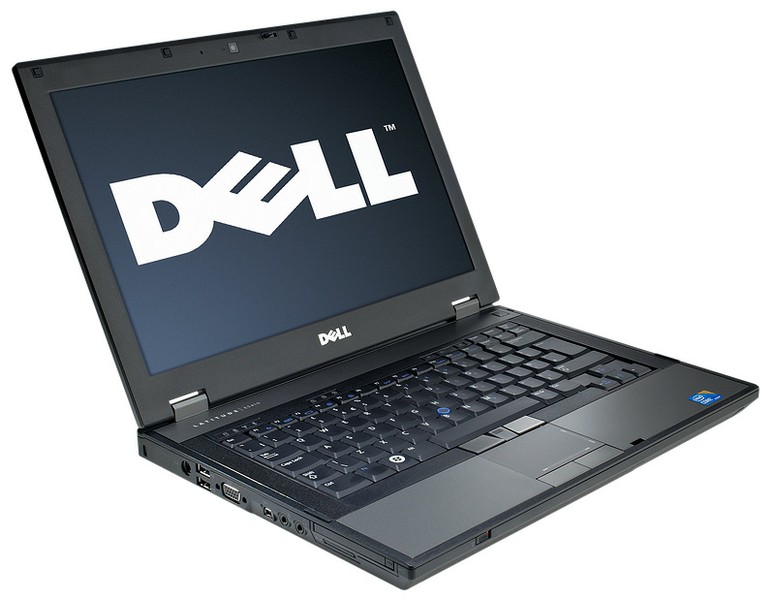Dell Latitude e5410 Wirelss Laptop Driver is a PC program that controls dell devices attached to the personal computer. These drivers provide the necessary interface between the software and the hardware devices and consequently enables the Window operating system to access various hardware functions with ease.
Dell Latitude e5410 Wireless Drivers Download For Windows
You can always Dell Latitude e5410 laptop Driver series free download from the internet especially when you notice that the laptop features like audio and wireless are not working properly.
| Data Type | Version | Filesize | Support Operating System | Download Link |
|---|---|---|---|---|
| Dell Latitude e5410 Application Driver | Version 2.00.10.33 | 11 MB | Windows 7 32-bit, Windows 7 64-bit, Windows 8 32-bit, Windows 8 64-bit, Windows XP 32-bit, Windows XP 64-bit, Windows Vista 32-bit, Windows Vista 64-bit. | Download Now |
| Dell Latitude e5410 Audio Driver | Version 6.10.0.6292 | 20 MB | Windows 7 32-bit, Windows 7 64-bit, Windows 8 32-bit, Windows 8 64-bit, Windows XP 32-bit, Windows XP 64-bit, Windows Vista 32-bit, Windows Vista 64-bit. | Download Now |
| Dell Latitude e5410 Backup & Recovery Driver | Version A01 | 45 MB | Windows 7 32-bit, Windows 7 64-bit, Windows 8 32-bit, Windows 8 64-bit, Windows XP 32-bit, Windows XP 64-bit, Windows Vista 32-bit, Windows Vista 64-bit. | Download Now |
| Dell Latitude e5410 BIOS Driver | Version A16 | 3 MB | Windows 7 32-bit, Windows 7 64-bit, Windows 8 32-bit, Windows 8 64-bit, Windows XP 32-bit, Windows XP 64-bit, Windows Vista 32-bit, Windows Vista 64-bit. | Download Now |
| Dell Latitude e5410 Chipset Driver | Version 2.00.10.34 | 13 MB | Windows 7 32-bit, Windows 7 64-bit, Windows 8 32-bit, Windows 8 64-bit, Windows XP 32-bit, Windows XP 64-bit, Windows Vista 32-bit, Windows Vista 64-bit. | Download Now |
| Dell Latitude e5410 ControlPoint Driver | Version 1.7.10000 | 19 MB | Windows 7 32-bit, Windows 7 64-bit, Windows 8 32-bit, Windows 8 64-bit, Windows XP 32-bit, Windows XP 64-bit, Windows Vista 32-bit, Windows Vista 64-bit. | Download Now |
| Dell Latitude e5410 Data Protection Driver | Version 2.2.3.8 | 154 MB | Windows 7 32-bit, Windows 7 64-bit, Windows 8 32-bit, Windows 8 64-bit, Windows XP 32-bit, Windows XP 64-bit, Windows Vista 32-bit, Windows Vista 64-bit. | Download Now |
| Dell Latitude e5410 Diagnostics Utility Driver | Version A1394A0 | 4MB | Windows 7 32-bit, Windows 7 64-bit, Windows 8 32-bit, Windows 8 64-bit, Windows XP 32-bit, Windows XP 64-bit, Windows Vista 32-bit, Windows Vista 64-bit. | Download Now |
| Dell Latitude e5410 OS Deployment Driver | Version A00 | 126 KB | Windows 7 32-bit, Windows 7 64-bit, Windows 8 32-bit, Windows 8 64-bit, Windows XP 32-bit, Windows XP 64-bit, Windows Vista 32-bit, Windows Vista 64-bit. | Download Now |
| Dell Latitude e5410 Mobile Broadband Mini-Card Driver | Version 1.1.170 | 34 MB | Windows 7 32-bit, Windows 7 64-bit, Windows 8 32-bit, Windows 8 64-bit, Windows XP 32-bit, Windows XP 64-bit, Windows Vista 32-bit, Windows Vista 64-bit. | Download Now |
| Dell Latitude e5410 Multi-Touch Touchpad Driver | Version 8.1200.101.127 | 66 MB | Windows 7 32-bit, Windows 7 64-bit, Windows 8 32-bit, Windows 8 64-bit, Windows XP 32-bit, Windows XP 64-bit, Windows Vista 32-bit, Windows Vista 64-bit. | Download Now |
| Dell Latitude e5410 Network Driver | Version 5.100.235.12 | 95 MB | Windows 7 32-bit, Windows 7 64-bit, Windows 8 32-bit, Windows 8 64-bit, Windows XP 32-bit, Windows XP 64-bit, Windows Vista 32-bit, Windows Vista 64-bit. | Download Now |
| Dell Latitude e5410 Firmware Update | Version D200 | 2 MB | Windows 7 32-bit, Windows 7 64-bit, Windows 8 32-bit, Windows 8 64-bit, Windows XP 32-bit, Windows XP 64-bit, Windows Vista 32-bit, Windows Vista 64-bit. | Download Now |
| Dell Latitude e5410 Security Driver | Version 2.1.5.04 | 4 MB | Windows 7 32-bit, Windows 7 64-bit, Windows 8 32-bit, Windows 8 64-bit, Windows XP 32-bit, Windows XP 64-bit, Windows Vista 32-bit, Windows Vista 64-bit. | Download Now |
| Dell Latitude e5410 Serial ATA Driver | Version 0005DEM1 | 32 MB | Windows 7 32-bit, Windows 7 64-bit, Windows 8 32-bit, Windows 8 64-bit, Windows XP 32-bit, Windows XP 64-bit, Windows Vista 32-bit, Windows Vista 64-bit. | Download Now |
| Dell Latitude e5410 System Utilities Driver | Version v3.0 | 1 MB | Windows 7 32-bit, Windows 7 64-bit, Windows 8 32-bit, Windows 8 64-bit, Windows XP 32-bit, Windows XP 64-bit, Windows Vista 32-bit, Windows Vista 64-bit. | Download Now |
| Dell Latitude e5410 System Management Driver | Version 6.0 | 650 KB | Windows 7 32-bit, Windows 7 64-bit, Windows 8 32-bit, Windows 8 64-bit, Windows XP 32-bit, Windows XP 64-bit, Windows Vista 32-bit, Windows Vista 64-bit. | Download Now |
| Dell Latitude e5410 Video Driver | Version 8.15.10.2993 | 78 MB | Windows 7 32-bit, Windows 7 64-bit, Windows 8 32-bit, Windows 8 64-bit, Windows XP 32-bit, Windows XP 64-bit, Windows Vista 32-bit, Windows Vista 64-bit. | Download Now |
Why We Are Using Dell Latitude e5410 Laptop Latest Drivers and Its Features
It is advisable to select the latest Dell Latitude e5410 laptop drivers whenever you lose your drivers because of a virus. Some of the most recent updates to look out for include Bios Drivers, mouse and keyboard and other input devices drivers. Depending on the problem you are encountering with your PC, you can always access latest network drivers, video drivers and system utilities drivers as well. Installing the Dell Latitude e5410 drivers will enable you enjoy new features and improved efficiency.
Also See: Dell Latitude E7240 Laptop Driver Download For Windows 7,8
ThingsTo Consider Before Installation Of Dell Latitude e5410 Laptop Drivers and Its Benefits
It is important to ensure that the Dell Latitude e5410 driver download for windows 7 are about to install runs on the laptop Windows operating system. You also need to confirm which driver is missing the personal PC. This can be done by right-clicking on Computer Icon, going to properties, and selecting the hardware option on the system properties. You will notice the Dell Latitude e5410 specifications that has not been installed on the device manager.
 DriverBasket One Place For All Drivers
DriverBasket One Place For All Drivers