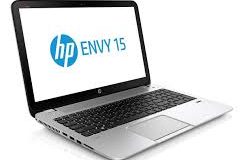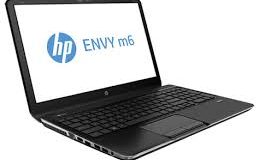You are unable to find hp probook 6550b laptop drivers, don't worry download hp probook 6550b notebook audio,video, touchpad, bluetooth,wireless drivers from below table helps to increase your notebook system efficiency and utilize all its capability to the optimum. It is offered free for you to download and install on your HP ProBook 6550b laptop series that is running on the following versions of Windows operating system; Windows XP, 7, 8.0 and 8.1.
HP ProBook 6550b Laptop Drivers Download For Windows
HP Probook 6550B Drivers Download For Windows 7, 8.1:
| Driver Type | Vendor | Version | Filesize | Supported OS | Download Link |
|---|---|---|---|---|---|
| HP ProBook 6550B Audio Driver | IDT | 5.10.6275.0 | 28.1 MB | Windows 7 32-Bit, Windows 7 64-Bit, Windows 8.1 32-bit, Windows 8.1 64-Bit | Download Now |
| HP ProBook 6550B Chipset Driver | Intel | 9.1.1.1025 | 2.1 MB | Windows 7 32-Bit, Windows 7 64-Bit, Windows 8.1 32-bit, Windows 8.1 64-Bit | Download Now |
| HP ProBook 6550B Graphics Driver | Intel | 15.22.59.64.3268 | 93.7 MB | Windows 7 32-Bit, Windows 7 64-Bit, Windows 8.1 32-bit, Windows 8.1 64-Bit | Download Now |
| HP ProBook 6550B Video Driver | ATI | 8.67.8.1 | 116.5 MB | Windows 7 32-Bit, Windows 7 64-Bit, Windows 8.1 32-bit, Windows 8.1 64-Bit | Download Now |
| HP ProBook 6550B Touchpad Driver | Synaptic | 15.0.17.2 | 33 MB | Windows 7 32-Bit, Windows 7 64-Bit, Windows 8.1 32-bit, Windows 8.1 64-Bit | Download Now |
| HP ProBook 6550B Camera Driver | HP Universal | CP58500121 | 18.5 MB | Windows 7 32-Bit, Windows 7 64-Bit, Windows 8.1 32-bit, Windows 8.1 64-Bit | Download Now |
| HP ProBook 6550B Fingerprint Driver | Validity | 4.0.15.0 | 22 MB | Windows 7 32-Bit, Windows 7 64-Bit, Windows 8.1 32-bit, Windows 8.1 64-Bit | Download Now |
| HP ProBook 6550B Wireless Driver | Intel | 13.4 | 15 MB | Windows 7 32-Bit, Windows 7 64-Bit, Windows 8.1 32-bit, Windows 8.1 64-Bit | Download Now |
| HP ProBook 6550B Gigabit Ethernet Driver | intel | 11.12.36.0 | 7.7 MB | Windows 7 32-Bit, Windows 7 64-Bit, Windows 8.1 32-bit, Windows 8.1 64-Bit | Download Now |
| HP ProBook 6550B USB Smart CardReader Driver | 4.48.0.0 | 1.8 MB | Windows 7 32-Bit, Windows 7 64-Bit, Windows 8.1 32-bit, Windows 8.1 64-Bit | Download Now | |
| HP ProBook 6550B BIOS Driver | F.50 | 19.8 MB | Windows 7 32-Bit, Windows 7 64-Bit, Windows 8.1 32-bit, Windows 8.1 64-Bit | Download Now | |
| HP ProBook 6550B Utility tools Driver | 5.2.1.0 | 3.3 MB | Windows 7 32-Bit, Windows 7 64-Bit, Windows 8.1 32-bit, Windows 8.1 64-Bit | Download Now |
Importance of HP ProBook 6550B Laptop Latest Driver Types and Its Features?
Updated HP ProBook 6550b laptop drivers ensure your system performs seamlessly without frequent crashes and driver conflicts, and also enhances the compatibility or communication between the hardware and the software parts of your laptop.
i) Up-to-date IDT audio drivers ensure high and smooth flow of audio when playing games, videos or music files.
ii)Download HP ProBook 6550B notebook Intel Chipset drivers manage the functioning of the system board and all its components.
iii) BIOS drivers ensure smooth flow of communications between the hardware and software components installed on your hardware for your HP Probook 6550b notebook windows operating system 32-bit or 64-bit.
iv) Download Synaptic Touch pad drivers actuates all touch pad functions on your HP ProBook 6550b laptop, giving you the ability to scroll, click, e.t.c. while reading a document or browsing on your windows notebook.
v) HP Probook 6550B laptop Intel Network drivers manage the network adapter giving you a stress free access to Internet and public or home networks.
vi) Download Utility tools drivers to ensure your HP ProBook 6550b laptop is well configured and optimized for efficiency in using system resources.
vii)HP Probook 6550b notebook Latest Intel graphics drivers provide a suave motion of graphics while watching videos or playing games.
viii) Card reader drivers ensure your memory card adapters are able to read or transfer data at a fast rate.
Resolve HP ProBook 6550B Laptop Issues Quickly With Latest Drivers Download
Solving HP Probook 6550b notebook problems may be a complicated and critical procedure at times. If not sure of how to handle such problems, it is highly recommended you consult a trusted laptop technician. When a device fails to function, check whether the driver is enabled or disabled by going to Device Manager found under Control Panel. Disabled drivers may cause various functioning issues such as wireless or network problems when the network adapter is disabled, inactive touchpad when the mouse drivers are disabled and muted or sound issues or errors in the case of muting your laptop speakers or deactivating the sound drivers.
To help in troubleshooting your device automatically Hp provides a product detection tool which you can download and install on your windows notebook to get a quick solution that is applicable to your system. You can also manually download the latest and compatible audio,video,touch pad,wireless lan,bluetooth, display,graphics,bios, chipset, Ethernet, usb, keyboard and mouse drivers for your HP Probook 6550B laptop from trusted online sources to help you in fixing problems arising due to out-dated or missing drivers.
 DriverBasket One Place For All Drivers
DriverBasket One Place For All Drivers