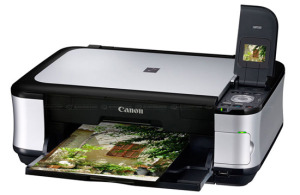Canon Pixma MP540 Photo Printer is a professional printer driver which is configured to provide remarkable print quality with advanced functionalities and programs. Which supports windows operating system.
Canon Pixma MP540 All-in-One Inkjet Printer Driver Download
Canon pixma Mp540 Printer/scanner driver carters with all running windows platforms on 32 and 64 bits versions. This software driver facilitates the effective printing solution with print preview , layout editing and clipping function to get the high volume job done in no time.
| Data Type | Version | File Size | Supporting Operating System | Download Link |
|---|---|---|---|---|
| Canon Pixma MP540 Easy-WebPrint Driver | 1.5.0 | 17.4MB | Windows 8.1 32bit, Windows 8.1 64bit, Windows 7 32bit, Windows 7 64bit, Windows Xp 32bit, Windows Xp 64bit, Windows 8 32bit, Windows 8 64bit. | Download Now |
| Canon Pixma MP540 Easy-PhotoPrint Driver | 4.5.0 | 57.5MB | Windows 8.1 32bit, Windows 8.1 64bit, Windows 7 32bit, Windows 7 64bit, Windows Xp 32bit, Windows Xp 64bit, Windows 8 32bit, Windows 8 64bit. | Download Now |
Canon Pixma MP540 Printer Latest Driver Types And Key Features
Canon Pixma MP540 all-in-one printer driver package comes with three driver types; Series XPS printer driver which comprises 16 bits per channel technology so as to create smooth and precise printouts. Series minimaster setup driver embraces IJ network tool necessary for setting your printer up on any network via wireless connections and Ethernet, and series printer driver emphasizes advanced printing program tools and settings for high resolution print functionalities. The software also enables direct printing from Adobe Illustrator by using Print Studio Pro-Plug. Hence, This smart driver includes all functionalities for both native and professional users to get impressive print outputs with automatic streamlined workflows which makes printing easy and convenient.
Also Read : Canon Pixma MP550
Canon Pixma MP540 Photo printer Driver Installation Guide
The canon cattridge driver version should be compatible with operating system running in your machine. Installing outdated or incorrect version may corrupt the installation files. It is always recommended to use Web installer to download and install the latest version of the driver as per your OS. Moreover, The start-up user guide should also be referred to troubleshoot most common installation issues.
The Canon inkjet MP540 Printer driver for windows 7 is a special utility software with all embedded features to make the printing job hassle-free for both home and office purposes.
 DriverBasket One Place For All Drivers
DriverBasket One Place For All Drivers