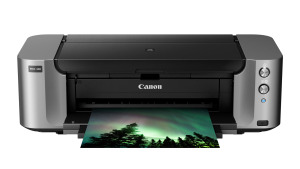Canon PIXMA PRO-100 professional color inkjet printer driver and enjoy latest programs updates for efficient functionality of the printer's hardware. The software driver guarantees direct printing from cameras with PictBridge compatibility, it ensures successful USB, Ethernet and wireless connectivity and with the printer’s high volume ink cartridges, you can produce quality printouts at reduced price.
Canon PIXMA PRO-100 Drivers Supporting For Windows
Canon PIXMA PRO-100 Printer Drivers Download Table:
| Data Type | Version | Filesize | Support Operating System | Download Link |
|---|---|---|---|---|
| Canon PIXMA PRO-100 series Mini Master Setup Drivers | Version 1.1 | 20.05 MB | Windows 8 32bit, Windows 8 64bit, Windows 7 32bit, Windows 7 64bit, Windows Vista 32bit, Windows Vista 64bit, Windows XP. | Download Now |
| Canon PIXMA PRO-100 series Printer Drivers | Version 1.03 | 15.26 MB | Windows 8.1 32bit, Windows 8.1 64bit, Windows 8 32bit, Windows 8 64bit, Windows 7 32bit, Windows 7 64bit, Windows Vista 32bit, Windows Vista 64bit, Windows XP. | Download Now |
| Canon PIXMA PRO-100 series XPS Printer Drivers | Version 5.75 | 18.59 MB | Windows 8.1 32bit, Windows 8.1 64bit, Windows 8 32bit, Windows 8 64bit, Windows 7 32bit, Windows 7 64bit, Windows Vista 32bit, Windows Vista 64bit. | Download Now |
Canon PIXMA PRO-100 Cartridge Driver Software Types and Features
Canon PIXMA PRO-100 professional photo printer experience quality print outs at remarkable speed including borderless capabilities, the driver can be configured to allow printing over a network through communication cable or wireless frequency, easy and safe to install it is the effective printing solution. The Canon PIXMA PRO-100 printer review can work with any of the three driver types; Series XPS printer driver that embraces 16-bits per channel technology so as to create smooth precise printouts, it is designed for computers that support XPS printing. Series Mini Master Setup driver comprising of MP Drivers and IJ Network Tool necessary for setting your printer up on a network via Ethernet and wireless connections, and a Series Printer driver that comprises of printing program tools and settings for quality print functionalities, a good example is the ability to create your own customizable disc covers and a Print Studio Pro plug in software that is included to enable direct printing from Adobe illustrator.
Troubleshooting & Tips Device Drivers Problems
Canon PIXMA PRO-100 printer driver download occur when there are no drivers, or when driver software is corrupted. Canon printer device produces blank pages or is not printing, not connecting, not working, not recognizing, paper jam at all, either there is a problem with your driver or they are missing. Obtain a free download driver from our site and install on your machine, it should fix the problem. If the error lights are still indicating, then diagnose the problem by troubleshooting or referring on the user guide.
 DriverBasket One Place For All Drivers
DriverBasket One Place For All Drivers