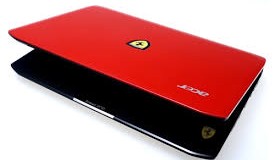Prevent all your Acer Aspire V3-371 Notebook issues with updated Acer Aspire V3-371 video, audio, bios, touchpad, wifi Driver Software available Free Download For Windows 7, 8.1. For better PC capability and stability download the latest Acer Aspire v3-371 laptop driver for free. This Acer Aspire v3-371 driver software will optimize your notebook for increased efficiency and also adds more functionality and features. For best use of these laptop drivers on your Acer Aspire v3-371 laptop series check that your PC or the version of Windows 7 or 8.1 running on your 32-bit or 64-bit system is compatible with the acer aspire drivers you are about to download or install.
Acer Aspire V3-371 Laptop Driver Software Download For Windows OS
Data Type Vendor Version Filesize
Supported OS Download Link
Acer Aspire V3-371
Intel AMT DriverIntel 10.0.30.1054 70.0 MB Windows 8.1 32-Bit,
Windows 8.1 64-Bit,
Windows 7 32-Bit,
Windows 7 64-BitDownload Now
Acer Aspire V3-371
Audio DriverRealtek 6.0.1.7358 335.0 MB Windows 8.1 32-Bit,
Windows 8.1 64-Bit,
Windows 7 32-Bit,
Windows 7 64-BitDownload Now
Acer Aspire V3-371
Bluetooth DriverAtheros 3.0.0.373 70.5 MB Windows 8.1 32-Bit,
Windows 8.1 64-Bit,
Windows 7 32-Bit,
Windows 7 64-BitDownload Now
Acer Aspire V3-371
CardReader DriverRealtek 6.3.9600.39059 8.5 MB Windows 8.1 32-Bit,
Windows 8.1 64-Bit,
Windows 7 32-Bit,
Windows 7 64-BitDownload Now
Acer Aspire V3-371
Chipset DriverIntel 10.0.22 4.0 MB Windows 8.1 32-Bit,
Windows 8.1 64-Bit,
Windows 7 32-Bit,
Windows 7 64-BitDownload Now
Acer Aspire V3-371
IO DriverIntel 1.1.226.0 2.7 MB Windows 8.1 32-Bit,
Windows 8.1 64-Bit,
Windows 7 32-Bit,
Windows 7 64-BitDownload Now
Acer Aspire V3-371
LAN DriverRealtek 8.33.529.2014 5.8 MB Windows 8.1 32-Bit,
Windows 8.1 64-Bit,
Windows 7 32-Bit,
Windows 7 64-BitDownload Now
Acer Aspire V3-371
Touchpad DriverSynaptics 18.1.22.2 725.0 KB Windows 8.1 32-Bit,
Windows 8.1 64-Bit,
Windows 7 32-Bit,
Windows 7 64-BitDownload Now
Acer Aspire V3-37
1 VGA DriverIntel 10.18.10.3977 117.7 MB Windows 8.1 32-Bit,
Windows 8.1 64-Bit,
Windows 7 32-Bit,
Windows 7 64-BitDownload Now
Acer Aspire V3-371
Wireless LAN DriverBroadcom 6.30.223.250 183.4 MB Windows 8.1 32-Bit,
Windows 8.1 64-Bit,
Windows 7 32-Bit,
Windows 7 64-BitDownload Now
Why Every One Require Acer Aspire V3-371 Laptop Latest Driver Types And Its Features?
Download Updated Acer Aspire v3-371 drivers helps to resolve hardware conflicts, PC crashes and freezes, and many other problems that may exist with the old drivers.
i)Acer Aspire Notebook v3-371 Realtek Audio drivers ensure quality sound emanates from your laptop speakers during audio playbacks such as mp3 files.
ii) The BIOS drivers available are intel serial io drivers should install when you want to upgrade the existing BIOS firmware. This firmware is a very important component that oversees the proper boot up of your machine.
iii) The synaptics Touchpad drivers ensures the input peripherals e.g. mice, keyboard, printers and scanners, other input devices work at their optimum.Also ensure you don't have a problem of touchpad not worig.
iv) The Atheros Wireless LAN (NFA222, NFA344 ), Broadcam Wireless lan, intel wireless lan, Realtek Lan drivers allow for easy creation, mesmerizing wifi connection and sharing of files with other computers connected to a network or in the same Home Group.
v) Acer Aspire v3-371 Notebook System utilities drivers (Realtek - They provide the necessary control to the system utilities, a useful component used to oversee the efficient and proper use of computer resources and they are Atheros Bluetooth, Broadcam Bluetooth, Realtek CardReader drivers.
vi) Intel Video Graphic Adapter drivers - They enhance the video graphic adapter. This improves the rendering of graphics during video and gaming thereby improving the user experience.
Easy Ways To Fix Acer Aspire V3-371 Laptop Driver Problems
Problems with Acer Aspire v3-371 driver can be resolved through the following methods:
i) Updating acer aspire notebook drivers via Windows update - To use Windows updates go to the Control Panel and click the Windows Update option. Then click the Check for updates on the left side of the window. This will search for latest updates for your system including driver updates after which you will be prompted to download and install.
ii) Updating and installing drivers via Device Manager in the Control Panel - To use the Device Manager go to the Control Panel and click the Device Manager option. On the Device Manager window you will be provided with a list of installed and uninstalled drivers. To update a driver right click on that particular driver and click the Update Driver Software.
iii) Run the hardware and devices troubleshooter program, Microsoft Fix it, provided free by Microsoft. The program will help you find and resolve issues with your drivers by analyzing your system for problems.
For further assistance you can use the Acer support information available freely on their website.
Also See : Acer Aspire S7-392 Laptop Drivers Download For Windows 7, 8.1.
 DriverBasket One Place For All Drivers
DriverBasket One Place For All Drivers