Canon Printer Drivers for PIXMA MG3250 Series Free Download Which is compatibility with windows 7,8. Easily use this wireless printer driver to Resolve driver all problems.Canon PIXMA MG3250 Wireless All-in-One Inkjet printer driver free download is also compatible with windows operating systems like window, window 7, 8, 8.1, and vista. After downloading the driver on your operating system and saving it on your computer, you will need to open the folder, click as you follow the instruction to finish the installation process.
Canon PIXMA MG3250 All-in-One Printer Driver For Windows
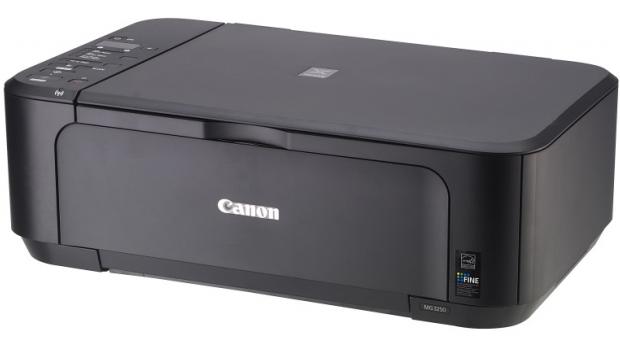
| Data Type | Version | File Size | Supporting Operating System | Download Link |
|---|---|---|---|---|
| Canon PIXMA MG3250 Series Mini Master Setup Driver | 1.0 | 40.9 MB | Windows 8.1 32bit, Windows 8.1 64bit, Windows 7 32bit, Windows 7 64bit, Windows Xp 32bit, Windows Xp 64bit, Windows 8 32bit, Windows 8 64bit. | Download Now |
| Canon PIXMA MG3250 Series MP Driver | 1.02 | 35.1 MB | Windows 8.1 32bit, Windows 8.1 64bit, Windows 7 32bit, Windows 7 64bit, Windows Xp 32bit, Windows Xp 64bit, Windows 8 32bit, Windows 8 64bit. | Download Now |
| Canon PIXMA MG3250 Series XPS Printer Driver | 5.60a | 24.7 MB | Windows 8.1 32bit, Windows 8.1 64bit, Windows 7 32bit, Windows 7 64bit, Windows Xp 32bit, Windows Xp 64bit, Windows 8 32bit, Windows 8 64bit. | Download Now |
This Canon PIXMA MG3250 multifunction inkjet printer driver makes it easy for you to print, scan, copy, and store documents at home and small office. The Canon PIXMA MG3250 manual printer driver has an extensive range of features that include mobile printing, easy web printing, and printing easily with XL ink that makes it easy to save papers. The convenient part is that Canon printer driver software can be freely downloaded and installed on windows.
Canon PIXMA MG3250 Wireless Printer Latest Driver Types and Key Features
Series Mini Master Setup
The software works well with all windows operating systems for both bit 32 and bit 64. The driver for Canon is multifunctional for printers with a file size of about 35.2MB that can be downloaded easily from here. It is however recommended that one use the most recent version that is available.
Series MP Drivers
The MP Drivers for Canon PIXMA MG3250 wireless connection setup is available for the multifunctional printers. This software driver allows users to scan photos and documents easily. Some of the software that can be installed includes the IJ Scanning Utility and the IJ Network Tool. This software is useful in conducting the setup for printing, scanning, faxing network connections.
Series XPS Printer Driver
These canon printer drivers also work on all the windows operating systems and available in many languages. XPS printer driver provides support 16 bpc printing allowing for smooth gradation of the printing performing better than the 8-bpc printing drivers.
Three Things To Consider Before Installation Steps For Canon PIXMA MG3250 Printer Driver
- You need to select the Canon PIXMA MG3250 printer drivers for download for wifi setup that will provide the functionality that you require.
- It is important that you always select the most recent canon printer drivers that is available when conducting the installation.
- You also need to set a restore point in the system before starting the installation, as it will make it easier to make corrections when you install the wrong driver
- You can get answer for all above mentioned problems by downloading latest canon printer drivers free.
 DriverBasket One Place For All Drivers
DriverBasket One Place For All Drivers


